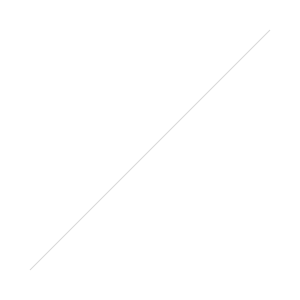Are the Social Icons on Your Website Sharing rather than Connecting?
I had an interesting meeting with an exclusive member network – discussing putting together an event for their members to educate them on how they can be using social networks, blogging and digital marketing to enhance their business’s visibility.
As part of my research for the type of people that would be attending the event, I took to their membership list and had a quick look through – to see what their websites looked like and also how active they were on the social platforms.
Out of the 149 member websites we looked at – 30% showcased social media icons. This led me to believe that they had social accounts that I could connect with – to keep up to date with their activity.
However, when I clicked on the Twitter bird icon, or the F icon, instead of being taken through to their relative social accounts – instead, the application actually formulated a ‘tweet’ or a ‘facebook status update’ – for me (the viewer) to post on my social networks. So, whilst I could share their homepage – I couldn’t actually connect with their social accounts (assuming they had any).
If you want to showcase to the world at large that you are on social – then be sure that the icons you add to your website – actually connect to your social accounts – rather than create a lame message for a user to share.
In the examples I looked at – it would appear that there was a significant amount of confusion around the icons – with only a few actually connecting to the social accounts and the majority opening up a tweet stating something ‘Sharing ‘link’ – [with no relevant message or call to action] so pretty pointless.
If you visit our website www.carvillcreative.co.uk – you will see in the top right masthead a range of icons which easily connects you, the reader, to our social accounts.
If you look at this blog and other blogs posts – you will see that we include really simply sharing icons, so you can share our content on Twitter, G+, Facebook, LinkedIn and Pinterest. You’ll notice that when you click to share – the message makes total sense.
So be sure your website’s social icons are doing the job you want them to do.
This blog post was brought to you by Michelle Carvill, founder of Carvill Creative, the online visibility experts and author of The Business of Being Social – A Practical Guide to Harnessing the Power of Twitter, Facebook, YouTube and LinkedIn for all Businesses.