WhatsApp – Fast, Personal and Highly Engaged
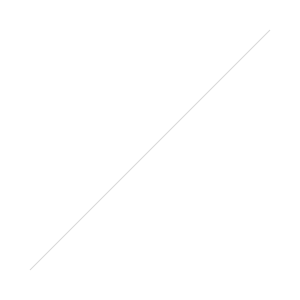
WhatsApp Messenger is a cross-platform mobile messaging app which allows you to exchange messages without having to pay for SMS. Instant message is now hugely popular around the globe and has seen significant growth over the past few years. A new report from Juniper Research states that by 2018, instant messaging via mobiles will account for 75% of traffic – or 63 trillion messages! Accordingly to ComScore, WhatsApp is the most popular instant messaging service, followed closely by its Chinese equivalent, WeChat.
Who Can Use it?
Anyone with a smartphone. WhatsApp is available to download via the App Store and is available for all iPhone users, BlackBerry, Android, Windows Phones and Nokia.
How is instant messaging free?
Because WhatsApp Messenger uses the same internet data plan that you use for email and web browsing, therefore there is no cost to message.
WhatsApp was Bought by Facebook in 2014 for a whopping $19bn. The platform is one of the buzziest around with more than 700m monthly active users and carries 30bn messages per day. ‘A survey of 4,000 smartphone users by On Device found that 44% of users in five countries used WhatsApp at least once a week’.* (*Telegraph – Jan 2015)
Currently there is an annual charge for WhatsApp of $0.99 – however, this is only applicable in the US. It is likely that as adoption grows and more people become dependent on the platform, given that the platform has vowed never to carry advertising – then it may be that this low fee is rolled out globally – or even raised to assist with monetising the platform.
Based on the stats above, we know for sure that people are using it. In fact it is now arguably one of the world’s fastest-growing communication apps. The question is – how many of us are using it for business purposes?
WhatsApp for Business
As a communication tool, WhatsApp ticks all the right boxes. Being able to communicate directly with employees, clients, customers and colleagues by:
- Chatting in real-time
- Sending multimedia
- Receiving and sending of voice and video messages
- Transmitting messages to groups of up to 100 people
How to get started with WhatsApp
From your smartphone download the app fro the App Store. You can then add an avatar to set up your profile as you wish. And then it’s a case of simply connecting with people in your network who are already on WhatsApp.
Two great assets of instant messaging are the ease and speed. It is said that it takes just 90 seconds for someone to respond to an instant message – whereas the average is 90 minutes for email.
These attractive elements mean that more and more business are finding it a useful way to keep in touch with groups of customers and clients.
However it’s important to be aware and remember that this platform has not been set up as a business resource. It’s for this reason that direct advertising and soliciting business has been strongly prohibited and actually violates the terms of its service. There is absolutely nothing to stop you sharing blogs, images, and engaging directly with customers, as long as you aren’t deemed to be hard selling.
In this day and age engaging directly with your customer or client is imperative. Keeping the conversation going and listening to their needs is all part of being a modern online social business. WhatsApp can assist with that – as ‘Rare Diamond’ diamond creators have demonstrated:
Case Study: Engaging with your clients:
A story from The Telegraph this year explained how diamond maker ‘Rare Pink’ uses WhatsApp to keep up a rapport with their clients.
Diamond Pink found WhatsApp to be a very personal source of communication with their customers, allowing them to stay in touch 24 hours a day and at short notice. In the article Rare Diamond used the example of a female city trader, who was a client, choosing to use WhatsApp as her source of communication. The lady in question was in touch with her assigned Rare Pink consultant via WhatsApp as she was unable to make calls at work and her emails were monitored. WhatsApp allowed her to privately keep in touch with her consultant about final amendments to her ring and resulted in her spending a great deal with the brand. And of course, because the platform allows not only text conversation, with no character limits – and also enables the sharing of images and video – (WhatsApp sends and receives 500 million images every day, compared with Facebook’s 350 million) – a simple and quick way to share visual content, ie: the design and development of the bespoke item being design – and of course to get instant feedback from the client too.
Engaging with your team:
WhatsApp isn’t only great for client liaison, it’s also a great internal tool that can almost work like an intranet within your business. Allowing you to communicate and chat via real time with colleagues and employees. The group chat feature is arguably the most useful business aspect of WhatsApp – allowing you to chat within a group of up to 100 people at once.
To Start a Group Chat:
- Open WhatsApp and go to the Chats screen.
- At the top of the chats screen, tap the New Group button.
- Type in a subject or title.
- Add group participants by selecting +, or by typing the name of the contact. You will automatically be able to add anyone from your contacts database – and so it may mean that you have to add contacts first. They will receive an invitation to join the Group chat.
- Tap Create to finish creating the group.
Whether you are using WhatsApp to communicate internally with colleagues or externally with clients there are some other handy WhatsApp features that are worth knowing for business use:
You can email an entire message history to someone:
For iOS users go to Settings and choose ‘Email chat history‘.
For Android, click on the menu option in a conversation (it’s on the bottom-right of the screen), go to ‘More‘ and select ‘Email Conversation‘, before entering the address of the recipient.
You can back up WhatsApp conversations:
Go to the Settings menu, choose ‘Chat preferences’, and then click on the Chat history backup option.
You can broadcast a WhatsApp to many contacts:
If you need to quickly get a message out to more than one person at a time – e.g. ‘Emergency meeting at 12pm’ – the easiest way to do this is to ‘broadcast’ a message in WhatsApp.
Select the ‘Broadcast message‘ option in the more menu and select the contacts you want to send it to. Then type your message and hit ‘Send‘.
Whilst WhatsApp purposefully doesn’t promote itself as a business platform – and the founders have vowed that it won’t run advertising on the channel – [even following acquisition from Facebook, Mark Zuckerberg has agreed to keep the platform ad free] – there are some useful ways businesses can utilise the service for business purposes, beyond the direct sell.
WhatsApp Chat Tips and Facts:
- There is no limit to the number of groups you can create.
- Every group has one or more admins. Only admins can add or remove participants.
- Only admins can make other participants admins.
- If the original admin leaves the group, a new admin will be randomly assigned.
- Only message people you know – don’t ‘cold message’ anyone for business purposes.
- Keep groups targeted. All members of a group receive all notifications. There is an option for any member of a group chat to Mute notifications for either 8 hours, 1 week or 1 year.
