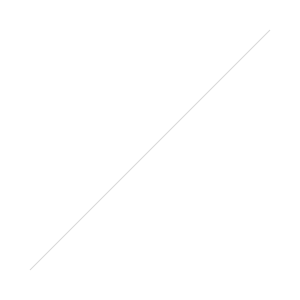Can you Change the Name of your Facebook Page or Group? Yes and No!
We know how much you love our ‘clearing up social media queries’ blogs – so we thought we’d help you out, and answer a few more of your social media questions.
Our Carvill Creative director – Michelle Carvill is one of the resident trainers at Business Training Made Simple in London, and she regularly trains candidates on how to leverage and understand social media from a business perspective. In these sessions, she gets a lot of questions.
With Michelle reporting back to us about her sessions, it helps us have an up to date understanding of the questions at large when it comes to social media. Therefore, today we thought we’d answer two that seemed to have been popular at this week’s training sessions.
Can you change the name of your Facebook Page, if so how?
The answer to this is yes and no.
You can change the name of your Facebook Page but only before your Page reaches 200 or more ‘Likes’. Once the ‘Likes’ reach 200 you cannot change the name of your Facebook Business Page.
So, what if your page hasn’t reached 200 ‘Likes’ – how do you go about changing the name?
This is a very simple process (or should be). First of all, you need to make sure that you are an Admin of the Page – and have a Manager or a Content Creator status – this is very important as you’re unable to see certain settings if you’re any other type of Admin on the Page.
So, as an Admin with relevant permission rights – here’s how to change your Facebook Page’s name:
- On the top right hand side of your Facebook Business Page click the drop down arrow where it says ‘Edit Page.’
- Click on the first choice on the list ‘Update Page Info’
- After that, on the right hand side of the ‘Name’ field you’ll see the ‘Edit’ button. Click on this and enter your new name.
- Simply click ‘Save Changes’ and Facebook makes the changes for you.
Once you’ve set up a Facebook Group can you change the name, if so how?
Again the answer to this is similar to changing a Facebook Page – both yes and no.
You can change the name of your Facebook Group, however this is only the case if the Group created has less than 250 members – any more than this and you won’t be able to change it.
For those of you who have less than 250 members in your group, here’s how to change the name:
- Go to the Group and click on the cog on the top right hand side (remember you have to be an admin of the group to be able to change the name).
- Select ‘Edit Group Settings’ from the drop down menu.
- Change the Group Name and click ‘Save.’
Tip: Keep in mind that if you have a few more members over the 250 limit, you can always delete some so that it meets with Facebook’s requirements – and you are able to change the name. If you wanted to add those members back into the Group once the name has then changed, they’d simply have to request to join again.
We hope that this has helped clear up a few more of your social media queries – and remember if you have any other queries you’d like to ask Michelle or our team, then get tweeting @carvillcreative or post on our Facebook Page and we’ll get back to you ASAP.
Don’t’ forget to check out our Blog for more social media advice!
Written by Michelle Carvill