LinkedIn – 5 Ways to Boost Your Visibility with the New LinkedIn Profile
LinkedIn has become a serious business tool for professionals and organisations.
With more than 10 million UK members and more than 200 million globally – LinkedIn is a significant resource for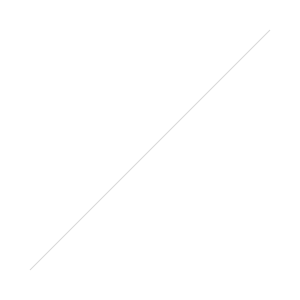
Whilst the platform is still vitally useful for those looking for employment, or finding new talent – it is increasingly used by organisations or decision makers as a first port of call when looking to reach out for new suppliers too.
Unlike, Twitter or Facebook where you may visit for ‘entertainment’ value as well as for business – LinkedIn is the serious business to business network. Whether you are looking for employment, talent, business development opportunities or looking for new suppliers – LinkedIn is the social network people visit to ‘do business’.
In the latter part of 2012, LinkedIn made a number of revamps to the look and feel and functionality of the platform. Removing some assets such as, LinkedIn Events (still not clear why that useful element was removed, perhaps to become a paid for option in the near future), LinkedIn Answers – and LinkedIn Applications – to name a few.
However, whilst many of these elements changed, it’s not all doom and gloom. The new look and feel platform offers individuals the opportunity to develop a more ‘media rich’ profile experience. Also , the profile look is simpler and looks cleaner and definitely more 2013 – and the changes to the Company Profile, offers companies the opportunity to recreate keyword targeted, media rich landing pages to create a valuable and well optimised LinkedIn Company Profile.
LinkedIn – A Big Database
If you think about it – LinkedIn is a huge database, one which is increasing daily (stats reveal that 2 people sign up to LinkedIn every second!). Therefore, the task of getting your profile visible to people who are searching is becoming increasingly difficult.
As with all huge databases, the ability to search for what you require and have relevant results delivered is critical. LinkedIn has search algorithms in place to help users find what they are looking for.
Understanding how to stand out and ensure that these algorithms can view and sort your Profile is key. There are things that you can do to optimise your LinkedIn Profile for search and visibility – so let’s take a look at 5 Key Ways to Boost Your LinkedIn Profile’s visibility.
1 Getting to ‘All Star’ (previously 100% Complete) Pre the LinkedIn changes back in late 2012 – you may recall that when you created your profile you were presented with a ‘completeness score’. Effectively, this ‘score’ – provided you with a gauge as to how ‘complete’ your LinkedIn Profile was – eg: Your Profile is 15% complete or Your Profile is 55% complete.
There are a number of facets within your Profile to complete before you reached the ultimate 100%. Now with the new look and feel LinkedIn Profile – the same concept remains, however, the facets you need to complete to get your profile as complete as possible has changed slightly – and is now made up of the following:
- Your industry and location
- An up-to-date current position with description (please note that if you want your current position to align with the Company LinkedIn Profile that may already exist – be sure that you use the correct wording for the company name you work with – and to hyperlink your profile directly across to the LinkedIn Company Page – be sure to have ticked the ‘current position’ box.
- Two past positions
- Your education (again, this is what you choose to insert – you don’t have to give a running commentary from age 11).
- Your skills (min of 3)
- Profile photo (not the one of you over on Facebook enjoying a glass of wine with friends – but instead, your business persona).
- At least 50 connections.
The other change is the terminology. The words have changed from the easily understood, ‘100% Complete’ to ‘All Star’. Not sure why they decided to change the terminology – and the new terms certainly remind us that the platform was founded in the US – however, we are where we are – and the new terminology applies.
To summarise – the % of completeness of your LinkedIn Profile sends a signal to the algorithms to favour your profile above those profiles which are less complete than yours.
So, the message is to ensure that you have completed the facets as outlined above – to get your LinkedIn Profile to ‘All Star’ status.
2 Connect to All Stars - There is cause to believe that the ‘completeness theme’ continues with those that you connect with. Our networks play a big influence on how visible we are on LinkedIn – and research has identified that when people are connected to other ‘All Stars’ – that this plays a part in influencing your own visibility. So, spread the good word – and ensure that your colleagues and the contacts that you are connected with are all up to ‘All Star’ status – as this will help all of you. This may influence who you connect with.
3 Connections - As I alluded to in point 2 above – our networks play a big part in our own visibility on LinkedIn. To get to All Star status – you need to have at least 50 connections. However, research has shown that those with more connections gain more visibility. Is it a case of connecting with all and everyone? One would hope that LinkedIn’s search algorithms were more intelligent than simply just working on a network reach perspective – however, at this time of writing – then there isn’t any evidence to show that being more targeted in who you connect with provides you with any search Brownie Points. Of course, whilst the person you initially connect with may not seem to be directly relevant to you – remember they will have a large network – and many of those within their network could be really useful.
However, I would suggest that you do keep in mind why you are on LinkedIn in the first place – and be as targeted as possible in who you connect with – but just ensure that you connect with a lot of people. After all – the 1,2,3 layers of connection – very quickly get you into millions of peoples networks. Therefore – if visibility is your aim – then currently, growing your connections is a key tactic to employ.
4 Keywords - As with any database searching – the search results returned do their best to match the search queries you are looking for. Therefore, being a big database, the same applies with LinkedIn.
As with all ‘search’ principles, as users, we utilise ‘keywords’ when searching. Think about your own search habits. If you are looking for someone to provide a cat grooming service to your non pampered moggie – then you are likely to visit the mighty Google and type in just a few keyword terms such as, cat groomer, or even, cat groomer Guildford (adding a location).
Our search habits extend to social networks – and when searching on LinkedIn, again, we’ll utilise just a few keywords to find who or what we are looking for.
Of course, in order for your LinkedIn Profile to be returned in search results, you need to optimise your profile with relevant keywords.
Where to insert your keywords
Your LinkedIn Profile is limited to the amount of characters you can use in each section. And whilst first and foremost you are writing to appeal and make sense to human beings reading your profile – be mindful that they won’t be able to find you if you don’t optimise your profile to become as visible as possible.
- Header
- The Header section is limited to 120 characters. This is one of the key areas to optimise as it’s the headline asset of your personal LinkedIn Profile. Currently, my profile is optimised around social media consultancy, training and author. I could optimise my profile for other areas of expertise, such as marketing consultancy, internal communication programs, business transformation programs etc – however, rather than my Headline trying to showcase everything I have done in my career – I am optimising to be found for what I want to be found for right now. Be mindful that what you want to be found for may change – so do ensure your profile is working towards achieving your current objectives.
- Summary
- Here you get 2,000 characters to tell your story, which of course presents you with significant room to include relevant keywords when sharing your accomplishments.
- Experience/Position Title
- 100 characters to sum up your official title, and of course opportunity to share something more creative and include those relevant keywords.
- Experience/Position Description
- 2,000 characters to use keywords to sum up your role and your key accomplishments. Remember, you may wish to create your content in ‘word’ so that you can format it a little more than you can within LinkedIn. This way, it makes long pieces of text easier to scan and read online.
- Skills & Expertise
- You can list up to 50 areas of skills and expertise. And within each one you get to use 61 characters. Again, think about those all important keywords.
- Status updates
- You can include 700 characters within each status update – and there is currently no limit on how often you make an update. However, LinkedIn is nowhere near as fluid as a platform like Twitter, and so status updates stay around a lot longer. Therefore, be mindful of this. You may want to consider just one or two updates per day. And remember, if you need to say more, you can add a hyperlink to a blog or article to continue the conversation.
- Groups
- You are limited to joining 50 groups. More on Groups in point 5 below.
- Education/Degree
- You have 100 characters to explain your degree and again, another opportunity to include relevant keyword phrases.
- Education/Activities & Societies
- 500 characters to give an overview that can tie into your career.
- Education Description
- 1,000 characters where you can share an overview of what you have studied and how your education is relevant to your career.
- Additional Info/Interests
- 1,000 characters where you can add more information about yourself – projects you’ve participated in etc. Again, keep it keyword relevant.
- Honours & Awards
- 1,000 characters to share any awards or achievements. It could be an award for best salesperson of the year, or customer service, or voted best blogger etc.
As you can ascertain from the above, there is quite a lot of equity within your LinkedIn Profile for you to showcase exactly what you want people to know about you. Remember, you are in control of the data you insert into your profile – and you can make it as keyword relevant as you require, dependent upon your specific objectives at the time. Of course, your objectives will change – and so you can tailor your profile accordingly. You are in total control.
5 Groups - So, we mentioned that you can become a member of 50 Groups on LinkedIn – and you can also create your own Groups too. Group are a great way of connecting with like-minded people in your industry – and you can leverage Groups to showcase your expertise and knowledge – becoming a ‘thought leader’ in your space.
The challenge with Groups is that there are just so many of them. So which ones are the right ones for you?
Our advice is to first do your research. Search for Groups that you think you would be interested in – or indeed, look at your influential connections and you can see which Groups they are members of.
When you search Groups you will see that there are indications as to how active a Group is – eg: Very Active – or Active. Plus, you will see that it provides you with some information about how many of your network are within the Group you are looking at.
And of course, LinkedIn will recommend Groups you may be interested in – based on the Groups you are in and the people you are connected to.
Research shows that the more Groups you belong to the more that boosts your visibility – however, you do need to be realistic about what is and isn’t manageable from a contribution perspective.
Creating your own Group
If you think there’s a gap that needs filling – or that it would be beneficial to start your own Group – then you can easily Create a Group – and decide whether that Group is open to all on LinkedIn or is a closed group, by invitation only.
The objective as to why you are creating the Group in the first place will determine whether it’s open or closed – (it could be that you are creating a Group to manage an internal project for example – and therefore, you wouldn’t want that Group open to all on LinkedIn). Or it may be that you are developing a Group to attract leading lights in a particular field – and so you would want it to be open so that others could join the Group.
Fish Where the Fish Are
Of course, with Groups, we automatically think of the Groups that we should belong to – and align ourselves to Groups packed with people just like us.
If you are utilising LinkedIn for business development, generating leads and opening direct conversations with people – then you should definitely be considering the Groups where your potential target audience reside. Where are they conversing? You also need to be thinking about their needs and what you can bring to the conversation to engage with them – and get them to know you, like you trust – and ultimately think about doing business with you.
Within Groups – you can have direct discussions with other Group members. However, do be careful not to come across as too ‘spammy’ – Groups are moderated and usually have Group Rules to abide by. People don’t want to be ‘sold to consistently’ – within Groups – so instead, remember that you are part of a network – albeit a social one – and the rules of networking apply. Build relationships first, be useful and purposeful, grow trust and then the referrals and opportunities will come.
So that’s just 5 ways you can be boosting your visibility on LinkedIn.
Keep us posted on your stories with LinkedIn – how it’s working for you and any tips you’d can share with others. After all – it’s networking!
Michelle Carvill is Founder and Director of Carvill Creative, Online Visibility agency – covering social media, web optimisation and online marketing. Co-author of social media book of the year – The Business of Being Social – A Practical Guide to Harnessing the Power of Twitter, Facebook, LinkedIn and YouTube for Business.
