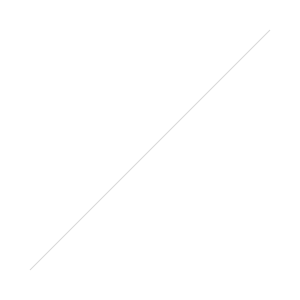How To Sponsor Content On Your LinkedIn Showcase Page
If you’re not sure what LinkedIn showcase pages are, then be sure to have a read of our previous blog written earlier this year when we said farewell to LinkedIn’s ‘Products and Services’ page.
Meanwhile here’s a little reminder…
A showcase page, enables you to highlight a particular brand or product line and extend your company’s page presence. The aim is to get as many LinkedIn members as possible to follow your product’s page in the hope that it’s something they’re interested in. They’re useful for building long term relationships with those who want to follow specific aspects of your business.
The followers of your showcase page know to expect news about your product/service and are looking forward to hearing all about it. The updates on this page work just like company updates, but with added benefit of LinkedIn members being able to find the product or service through search.
Now that you’ve come to an understanding about showcase pages – the next step is to get people following and interested in your page. If you’re struggling to get people to following your showcase page, then it might be worth paying for some advertising – using ‘sponsored updates.’
Sponsored Updates
A sponsored update is used to promote a piece of content to a wider audience. Sponsoring a piece of content on your showcase page will help to get your message out to the right people as well as raising greater brand awareness, generating quality leads and promote deeper relationships with your audience.
In order to create the relationships that matter to you – the first step is to publish the content that you want to sponsor – directly in your showcase page’s feed.
Once you’ve published the content, you can then go on to targeting your audience. All you need to do is click on the picture in the top right hand side of your screen and scroll down to click on ‘Advertising.’
Once your advertising dashboard is open, you need to make sure you have an account set up so that you can pay for the advertising on your sponsored page. Click on the drop down arrow where it lists your page names and select ‘create your business account.’
This window will then open up and it is here where you can set up the advertising for your showcase page rather than your actual company page. Select the second option ‘Company Page URL’ – and then copy and paste the URL of your showcase page into the text box.
You can then go on to giving your business account a title – something that is clear and easy to remember – and don’t forget to also select the correct currency you’re going to be using. Once everything is filled out you can select ‘Create’ – this will then create a business account for your showcase page.
When it comes to creating the actual ad, make sure the correct business account is selected at the top of the screen (preferably the one you’ve just created) – in our case we are sponsoring from ‘Carvill Creative Limited.’ You then have to pick between the two advertising options LinkedIn gives you – one is to create an ad for the page and the other is to sponsor content – the one you want to select is ‘Sponsor Content’.
Once you’ve selected your ad choice, scroll down and select the piece of content you want to sponsor. This content should be something you think is relevant and will get people wanting to follow your showcase page – this content might be an important blog post, press, news item or simply a link to that product or service on your website. Click on the correct post and then make your way through the targeting options you want to use – you can target these ads by country, locations, seniority, function, business size etc.
Whatever you decide to sponsor – it’s often best practice to post that piece of content first and leave it to simmer for a while before sponsoring. This will then give you the opportunity to compare your sponsored post to your organic post and you can see how well your post is doing just by looking back and comparing the engagement rates.
Happy Sponsoring Folks!