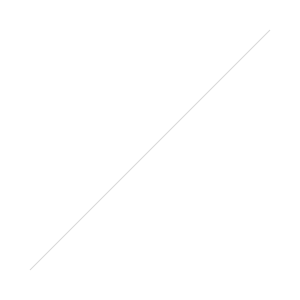Facebook Redesign for Company Pages
Back in March, Facebook announced that they will be introducing a new homepage design for company pages. Their aim being to make it easier for people to find the information they want and give page admins easy access to the tools they use most.
Not all pages were introduced to this feature, but as of the 19th of June – this will be the norm for all Facebook company pages.
Currently, Facebook has 30 million active small business pages worldwide – and now, these pages will have a refreshed design to help give managers more control over the functionality of their pages.
When you first get the new redesign of your page, you’ll probably wonder ‘where did the tabs go?’
Don’t worry though – they’re still there but they have just been tucked away. Facebook knows how important this tool is for marketers to draw attention to a contest or to get users to visit other entities belonging to that business. Therefore they are still there but have just been tucked away.
Now that we’ve cleared that up, let’s take a closer look at the other changes that you should expect:
More control
Along with the refreshed design of your page, you’ll also have more control of the functionality of your page such as…
- Adjust Sections of Your Page
Adjust the placement of sections in the top navigation menu or via the left column menu. All you have to do is hover your mouse over the section and wait for the pencil icon to show, then press ‘Manage Sections.’ This gives you the chance to put the sections you think are most important at the top of your page as well as making yours look unique.
- The Right-hand Side Tabs
This makes it easier to see the interactions of the timeline –with reach figures and notifications bundled together, it’s a quicker way for you to know what it is that you’re going to be measuring for your page. It is also a faster way for managers to see who is sharing, interacting and posting links on your page.
This is a big improvement, as it was previously easy to forget to switch between ‘highlights’, ‘posts by page’ and ‘posts by others’.
Design
- Cover and Profile Image
This is the one aspect that people tend to worry about the most whenever there’s a social media update – whatever the platform. However for this particular updates, there’s no need to worry about redesigning any images! Your cover image and apps will all still work perfectly – the only change is that they will be repositioned.
- Single Column Timeline
The new design includes two new columns, similar to the old version however it is the right column which is the only part which acts as the page’s timeline. The left column includes all the other information about the business.
There’ no denying the fact that this new design is a lot simpler as it’s a lot easier to scan a single column format. In the previous design, both columns served as a timeline and posts were staggered between the left and right columns as a user scrolled down, dragging their eyeballs all over the place. Therefore the return of one column focuses the attention of your content.
So why not change your Company Facebook page now and check out these features while they’re still fresh in your mind – it’s all going to change as of the 19th anyway.
This blog post was brought to you by Michelle Carvill, founder of Carvill Creative, the online visibility experts and author of The Business of Being Social – A Practical Guide to Harnessing the Power of Twitter, Facebook, YouTube and LinkedIn for all Businesses.
If you need any help with your social media activity, blogging or creating content or any other digital marketing services, then do get in touch with us.